Printing your first 3d object
Goals today
- Get acquainted with GC's Lulzbot Mini 2 3-d printer.
- Find out where to find pre-designed 3-d objects for printing.
- Learn how to start a print from an ".stl" file.
- Prepare to print an object that you find in an online repository.
Here is John Buschert's 3D printing guide in many ways...:
- 3D Printing at Goshen College (3DP@GC)
- tiny.cc/GC3DGuide
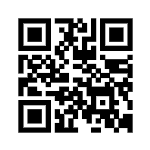
- Look for the printed Guide in a binder in the Physics Machine Shop!
For your first print...
- Browse an online repository and look for something to print. Common sites are Thingiverse, Youmagine, and MyMiniFactory.
Choose an object that is not too large, and consists of just one piece.
Download the .stl file for your object.
- Next, follow the instructions in the 3DP@GC for Getting a design ready to print. These involve opening the .stl file in "Cura".
If Cura estimates that your object will take much more than 1 hour to print, either scale the object to be smaller, and/or go back and select something simpler or smaller.
Then follow the Start printing using the computer connected via USB instructions to start the actual print, and know what to look for when the printer starts on your object.
- When your object is done printing, the Ending section tells you how to detach your object (dos and don'ts), and how to shut things down.
Some key options on this printing process and where to find them.
- Scale: Prepare tab | Click on your object to select it | "Scale" is the 2nd menu item below the file folder in the green menu on the left.
- Supports: Prepare tab | Look for the "Generate Support" checkbox (below Print Setup on the right).