Measuring force / Force of gravity
The goals of this activity are to get familiar with the springs and weights, to identify the slope of a graph with a useful quantity, and to investigate the nature of force.
An operational definition of force:
Force is what causes a spring to stretch. The force is proportional to how far the spring stretches.
You have a collection of weights and springs, where the spring "stretch" is marked in units of "N"s. The weights look very similar. Weigh three different ones on the high precision balance, write down those values in "g" (grams) and take an average of your measurements as "the" weight of a typical one. Convert this to kilograms.
Now, hang one, then two, then three, then four weights on one of the spring balances. Start with the one that only goes up to "1.5 N" (Newtons). You'll have to switch to the one that goes up to 3.0 N or more once you get more than about 2 of the weights. You'll record the measurement on the spring balance each time, and the total "weight" (in kg) of what you hung.
Make your best estimate of the reading on the spring balance. Do you think you can read these to the nearest 1.0 N? 0.1 N? How "precisely" do you think you can read that?
You could get some graph paper and graph the spring stretch, "N", ($y$-axis) vs the weight in "g" units ($x$-axis). Then, with a ruler, draw a best fit line to your data.
But nowaday, you can fit a line to your data using
Wolfram Alpha. See the screen shot below. Enter your data in pairs, where the first element is the mass (in kg) and the second is the string stretch (in "N"):
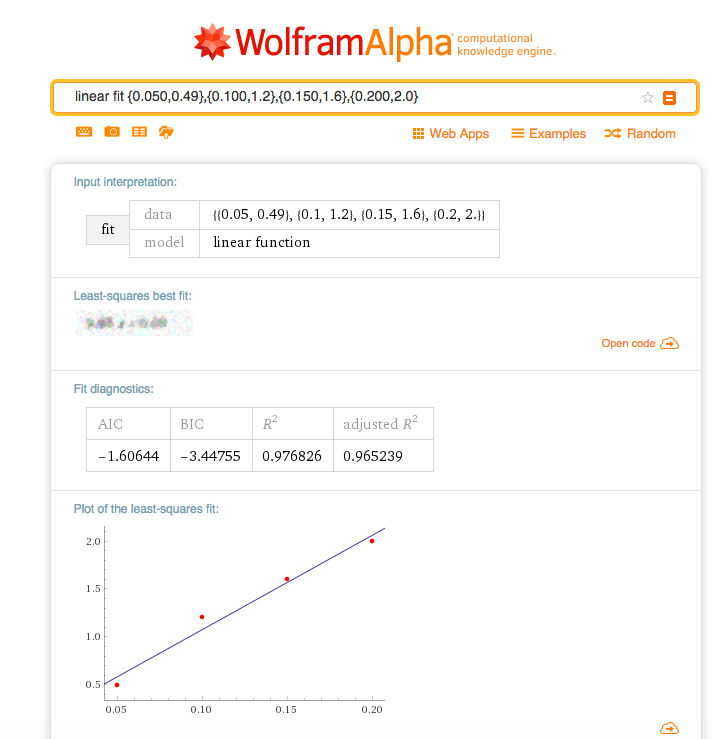
To get this in to your Notability notes...
- Take a screen shot (home and turn off screen buttons at the same time). The image will go to your camera roll.
- In Notability tap + and say you want to insert a picture. Pick your screenshot off your camera roll.
- Select the screen shot, and choose Edit. This will let you crop the image to include only a portion of it.
- Once you've got it cropped, you can re-size in Notability, and then add textboxes to label the $x$ and $y$ axes (also put the units on there).Use kg, not grams!
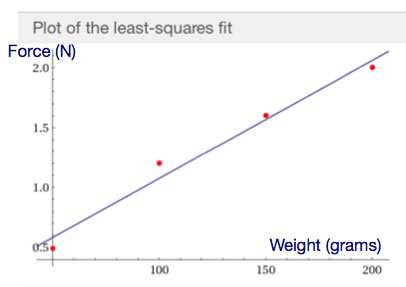
Turn in for each group your screenshot of your data with fit.