Citing your sources + TurnItIn
MLA style citations
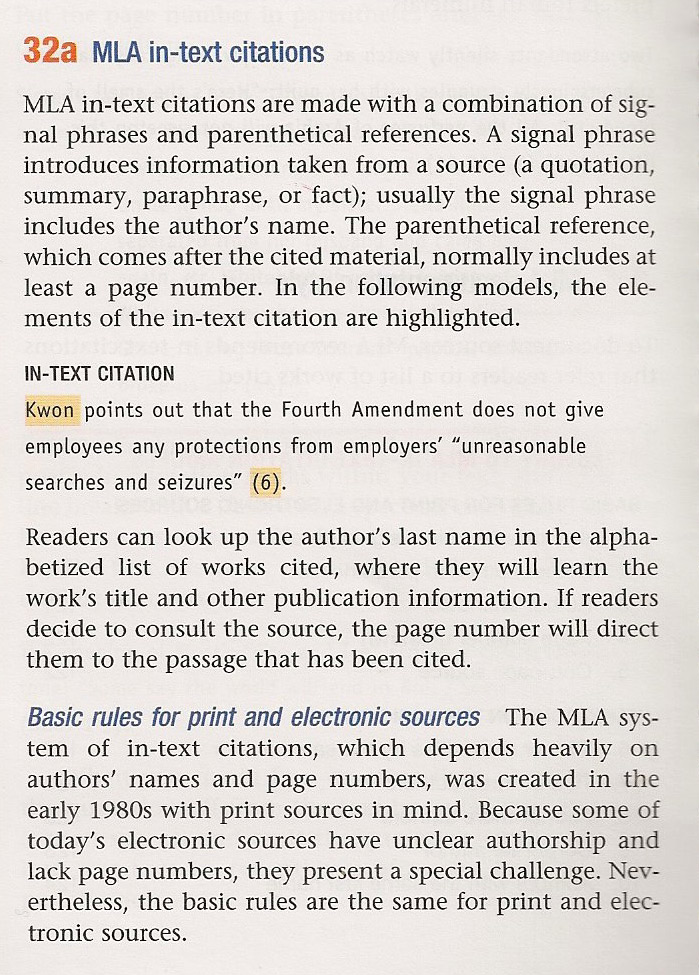
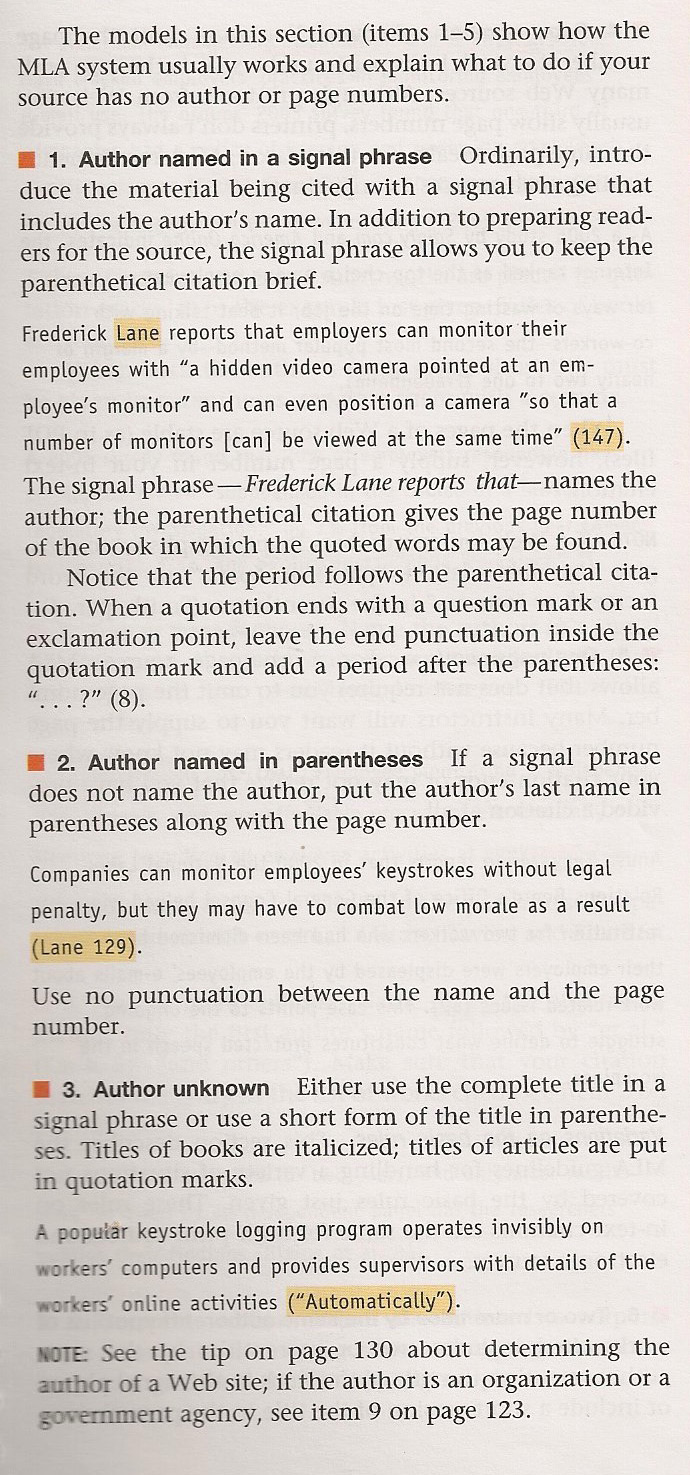
APA style citations
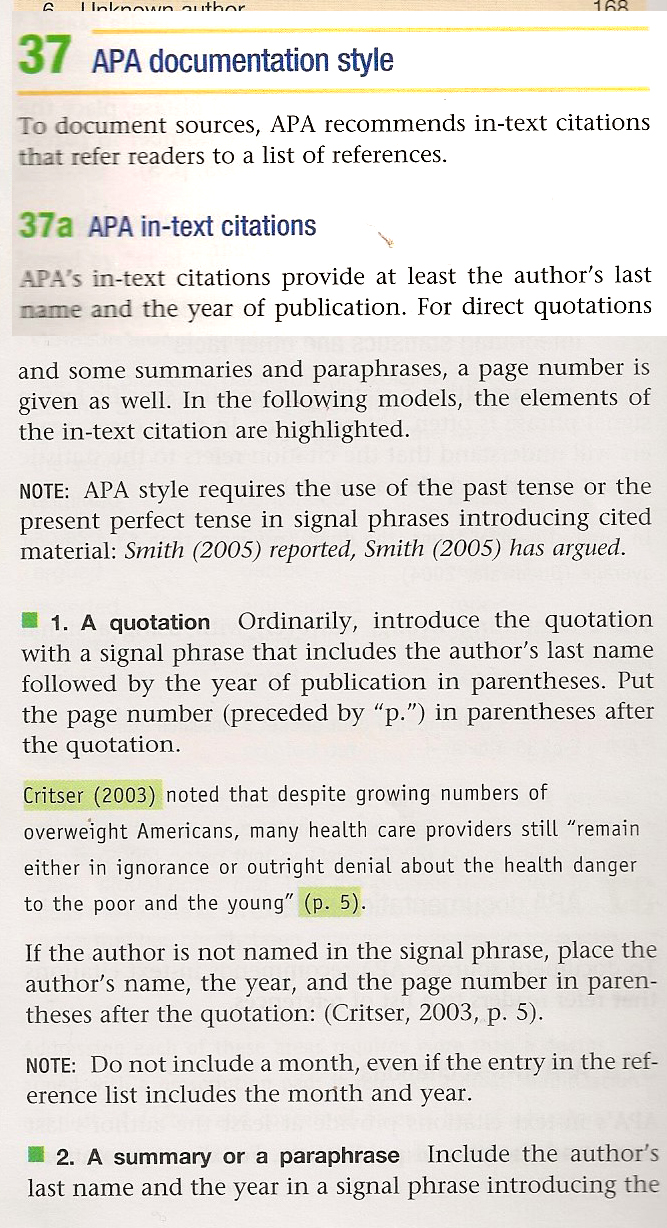
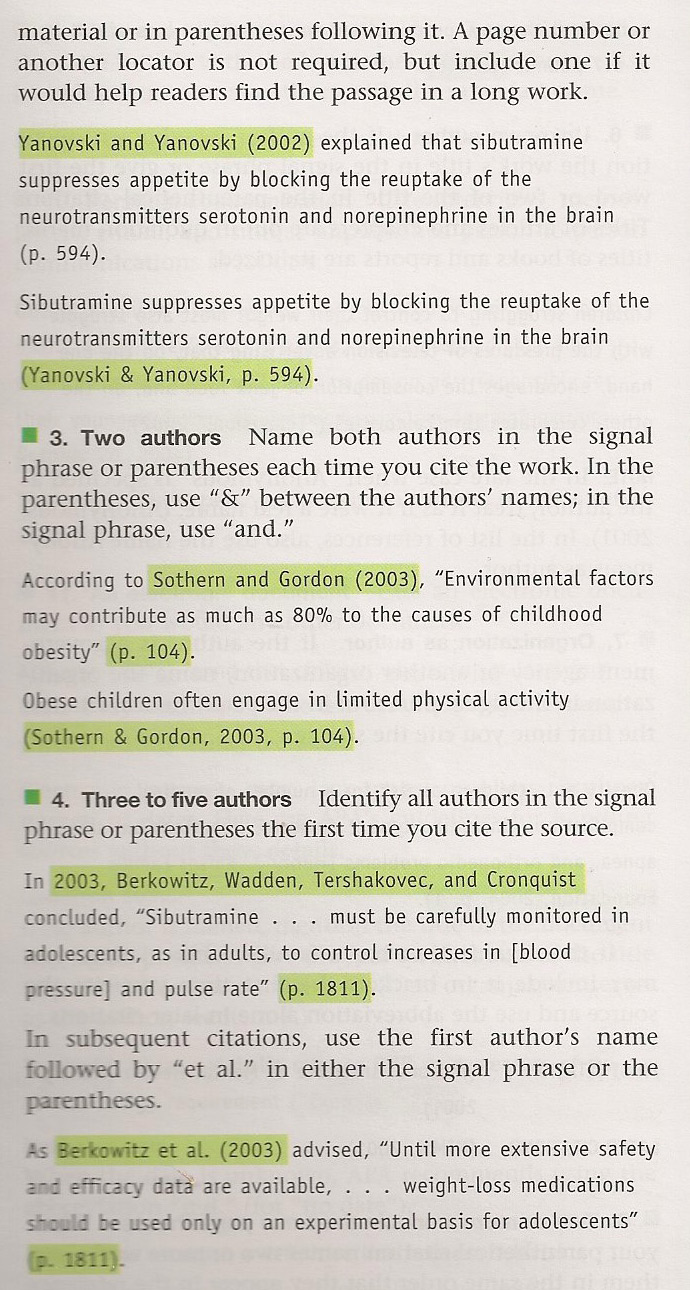
Unknown author? Use title: ("Exercise", 2003)
TurnItIn
Goshen College uses "TurnItIn" (through Moodle) to collect your papers and provide a number of useful services.
The Similarity Report
The Similarity Report is a useful tool for you and your instructor to check for possible plagiarism. But it is not a plagiarism report. There are many reasons in addition to plagiarism why your paper might show many similarities to other sources.
To access the similarity report:
- Find the link to the turnitin assignment and click it.
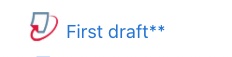
 You'll land in your "TurnItIn Inbox". Look for the colored bar with a percentage next to
it. Click that to get your similarity report
You'll land in your "TurnItIn Inbox". Look for the colored bar with a percentage next to
it. Click that to get your similarity report
Here is some help with How to interpret the Similarity Report. Key messages:
- A high percentage does not necessarily mean you're committing plagiarism. But if your score is greater than 10% you should check your matches.
- One thing that will give you a high similarity score, but is not a problem: TurnItIn may flag the citations in your bibliography, because they are exact matches for other people's MLA-formatted citations of the exact same publicly available article or other source. Crazy computers!: They're good at detecting exact matches, but not so good at detecting the context.
- A low score does not necessarily mean that you're not committing plagiarism.
It is possible that you have paraphrased someone else's ideas and presented them as your own without a citation, which would be plagiarism.
Another possible reason for a very low score is that you are not relying on enough sources!
- You may re-submit your paper multiple times ahead of the due date to see reports on successive revisions. But TurnItIn may take up to 24 hours to generate a new Similarity Report. So plan ahead to submit a next-to-last-draft at least 24 hours ahead of the assignment's due date.