Video homework (VHW) problems
The goal of the video homeworks are to develop and master core understandings in your course. Traditional homework gives you the chance to practice and develop skills. A homework system like Edfinity often allows you to check your work against a correct answer. But for these VHW assignments, my goal is probe deeper and evaluate your understanding of some core concepts along with the skills. I'm looking for more than just the right answer!
For each one, you'll submit a video of the work with your voice and pointer explaining how you've solved the problem, and what physical principles you've used.
Plan ahead
It doesn't work well to start your video from a blank page and do everything in one "take": You'll be spending a lot of time in your video just drawing and labelling things, and writing out the math. And if you make too big of a mistake in the middle you may have to start over again or else (horrors! :) take extra time to learn how to actually edit videos! Instead you should...
Write up your solution before you start to record -- you can write it up directly in Notability. Or you can write a solution out on paper by pencil. Either of these ways allows you to arrange your diagrams and work neatly, and erase and correct as needed. If you took the paper route, you can photograph each page page, put the pages in a Notability document, and then write on top of the pictures when it's time to present.
Record your video
You have already written up the solution (at least, the diagrams, and major equations. You will verbally narrate your solution, "walking through" your solution and saying what you did and why.
You will want to draw your audience's attention to this diagram or that dimension, or this equation as you go along, so you will need some way of pointing at parts of your solution as you go through it. For example, you might start in Notability and use the highlighter tool to color things as a way of pointing at them. Or you might have written your solution out in black writing, so you get a bright-colored pen ready to circle things and write additional notes as you go through.
There are a couple of ways to make the recording.
- record your screen and voice on your iPad - a little more effort the first time, but you get a video file that you can share with anyone.
- using zoom - should also give you a video file that you can share.
- use Notability's voice recording - This is the easiest, but you're producing a file that can only be viewed by someone who has Notability. If you do this, you should hand in the Notability (.nb) file itself, which synchronizes your voice with whatever you're doing on the screen.
When you're done, Upload your video to your Google Drive folder
Here is the Rubric and 4-point scale I will use for grading these VHWs..
Examples
Folder containing a video (MATH 213): GDrive folder with video explanations of solution to Schlicker, 9-1, problem #17 (Multivariable Calculus)
ML's video of the vector equation of a line segment (Math 213)
In her video, ML prepared a write-up of her problem in Notability on her iPad.
- It looks like a piece of lined notebook paper, but that's one possible page background in Notability.
- She handwrote ahead of time most of the text with a stylus using one of the colored marker pens in Notability. (And she has extraordinarily legible handwriting!)
- She prepared a 3-d rendering of two points in 3-d space using GeoGebra. Apparently she took a screenshot, and then--also ahead of time--pasted that into Notability as a picture. In some cases she drew on top of the screenshot.
Then she recorded a video on her iPad of her narrating her solution...
- She "pointed things out" by using Notability's yellow highlighter tool.
- She occasionally wrote something down--using the pink marker tool--as she talked through her solution.
Recording screen+voice on your iPad
This way, you'll produce a single video file showing your work as you narrate the problem. This video file can be shared with anyone.
You can write up your problem calculations directly in Notability. Or, write up your problem calculations on sheets of paper. From Notability, you can snap pictures of each paper sheet in your calculations. Either way, you'll be ready to use your finger or stylus to highlight and draw attention to each stop along the way to your solution.
Recording your narration
- With your write up in Notability--or using the "markup tools" for a picture on your iPad--you can scroll through a picture of your solution and point things out--You'll point at things using a highlighter; drawing with a pen; or using a cursor that's visible in your movie; ...point out the highlights of your calculations, adding your spoken narration to what you've already written.
- Here are instructions for how to set up Control Center to include a button to let you record your iPad's screen, and make a screen recording on your iPad.
- Once you've got Control Center set up, access it by swiping down from the top-right of your screen.
- By default, the iPad microphone is turned off. You can hold down the "record" button until options pop up, including one that lets you turn on the microphone.
- Open up your writeup in notability. And start talking, and pointing and drawing as you scroll through your work.
- You can pause screen recording if you need to stop in the middle.
 Once you've stopped recording, you'll find your video in your Photos. You can edit it from within Photos: It's fairly easily to
trim off extraneous stuff at the beginning and end
Once you've stopped recording, you'll find your video in your Photos. You can edit it from within Photos: It's fairly easily to
trim off extraneous stuff at the beginning and end
 From Photos you can tap the share icon to send your video to Google drive. See "Upload to your Google Drive folder".
From Photos you can tap the share icon to send your video to Google drive. See "Upload to your Google Drive folder".
Recording...using Zoom
If you don't already have one, sign up for a free Zoom account. Once you have such an account...
- You can open a picture of your solution in, for example, a browser window. Or in Notability.
- Sign in at zoom.com, and start up your "personal meeting room".
- In zoom, click to start recording your meeting. (You are the only participant!)
- Click the green You are screen sharing bar and click "Annotate". Now you can write on the screen that you're sharing.
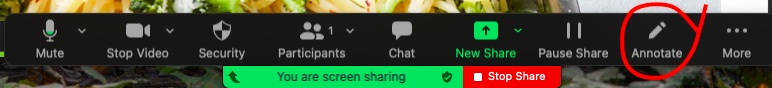
When you're finished find the video and get ready to upload to your Google Drive folder.
Use Notability's voice recording function.
This will produce a single notability .nb file with your notes synchronized to what you've drawn on the screen. Nice! *But*, the person you send this too must have Notability to view things.
- Prepare by writing up your problem and a couple of key results along the way
- Start recording (microphone icon).
- As you narrate, highlight parts of your diagrams or pre-loaded parts of your note with the highlighter tool, or by drawing arrows. Write new content as appropriate as you work through the problem.
When you're done, stop the voice recording. Export your file as a notability Note file and send or upload your .nb file.. This will package your visuals and your recordings together in one file and they will be synchronized. Everything you've written while you were recording will be initially grayed out, and then fills in at the time that you wrote / highlighted in time with the audio recording.
Do not export as "pdf + audio". Your visuals will be in the final state of your note. It's possible (for the person you've sent these too) to play the audio and see your note inside of Notability. But there's no change to the visuals in time with your narrated voice. You lose the synchronization of voice track and changes to your document.
Upload to your Google Drive folder
Get started by creating a folder somewhere on your Google Drive for the videos that you create. Please give it a name like this
- [your course number]-[your username], e.g. "211-janegc"or "310-josegc"
- the 211- course number is for you to find this folder among all your other folders.
- the jillgc is for me to find this folder among all the other folders shared with me.
4-point scale and rubric
You can submit each assessment as often as you like. The grade in Moodle will only represent your most recent try.
For this rubric and approach, I've been inspired and copied from work by Andy Rundquist. Andy was inspired by and copied from Frank Noschese's work on Standards-Based Grading (SBG).
4 point scale
Not completed at all, or not assessed: 0
Doesn't meet expectations: 1
- I need lots of help from my instructor (one-on-one).
- I have low confidence on how to do the skills and need more instruction.
- I need my textbook/notes at all times.
- I do not understand the concept/skills.
- I cannot correctly identify concepts and/or define vocabulary.
- I cannot make connections among ideas or extend the information.
- My responses lack detail necessary to demonstrate basic understanding.
- Cannot articulate most of the main ideas involved in the standard
Approaches expectations: 2
- I have a general understanding of the content/skills, but I'm also confused about some important parts.
- I need some help from my instructor (one-on-one or small group) to do the skills correctly
- I do not feel confident enough to do the skills on my own
- I need my textbook/notes most of the time.
- I can correctly identify concepts and/or define vocabulary; however I cannot make connections among ideas and/or independently extend my own learning.
- My responses demonstrate basic understanding of some main ideas, but significant information is missing.
Meets expectations: 3
- I understand the important things about the content/skills.
- I have confidence on how to do the skills on my own most of the time, but I need to continue practicing some parts that still give me problems.
- I need my handouts and notes once in a while.
- I am proficient at describing terms and independently connecting them with concepts.
- I understand not just the "what," but can correctly explain the "how" and "why" of technical and problem-solving processes.
- I can make a few connections with other parts of the course.
- My responses demonstrate in-depth understanding of main ideas.
Exceeds expectations: 4
- I understand the content/skills completely and can explain them in detail.
- I can explain/teach the skills to another student.
- I have high confidence on how to do the skills.
- I can have a conversation about the skills.
- I can independently demonstrate extensions of my knowledge.
- I can create analogies and/or find connections between different areas within the field of study or between the math and other areas of study.
- I can describe my work in the context of larger goals and themes of the course.
- My responses demonstrate in-depth understanding of main ideas and of related details.